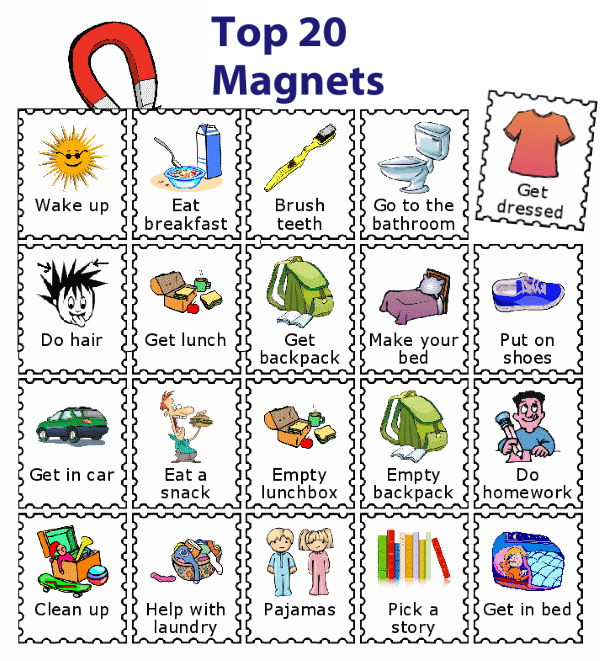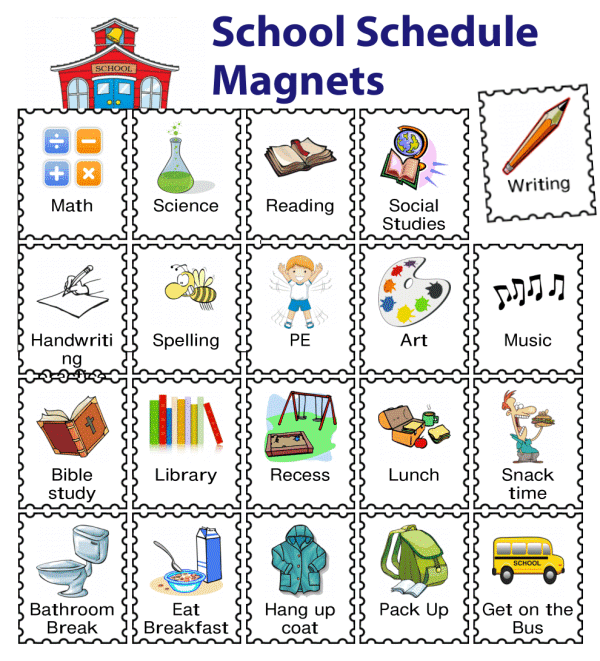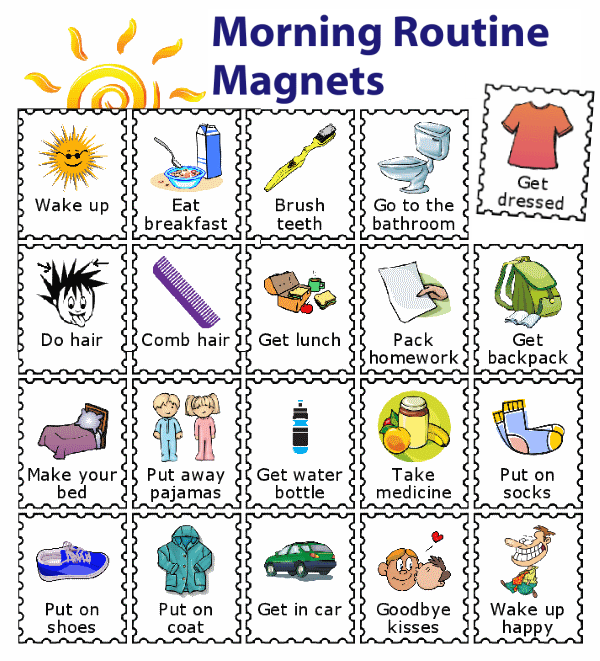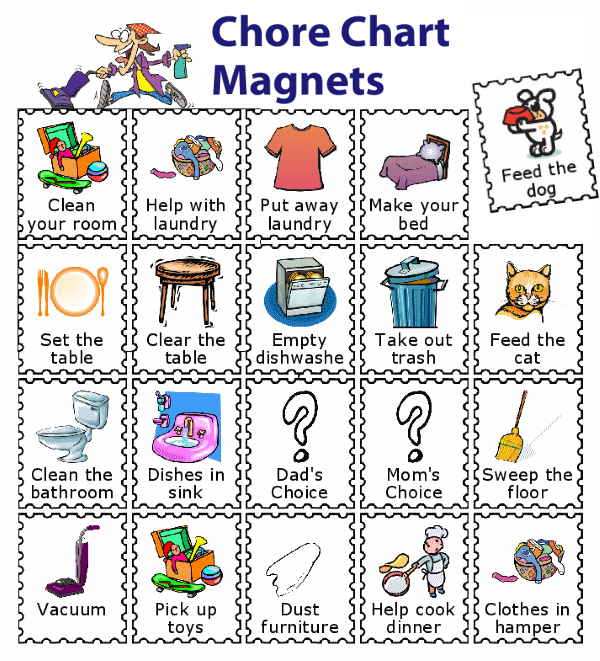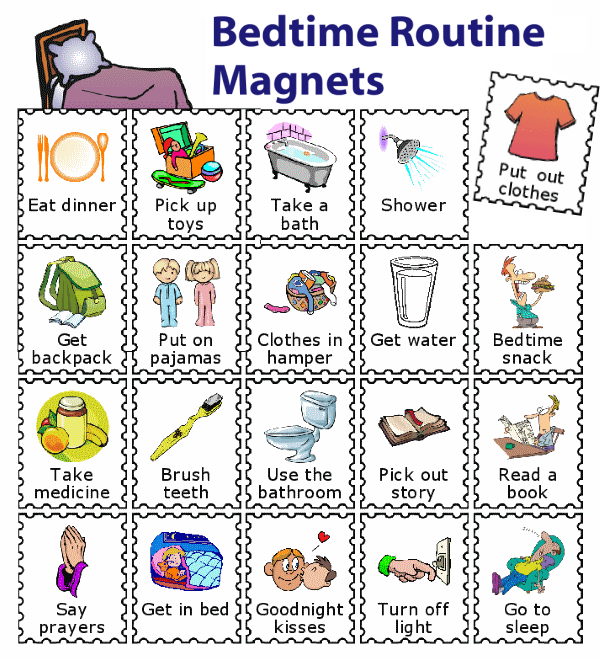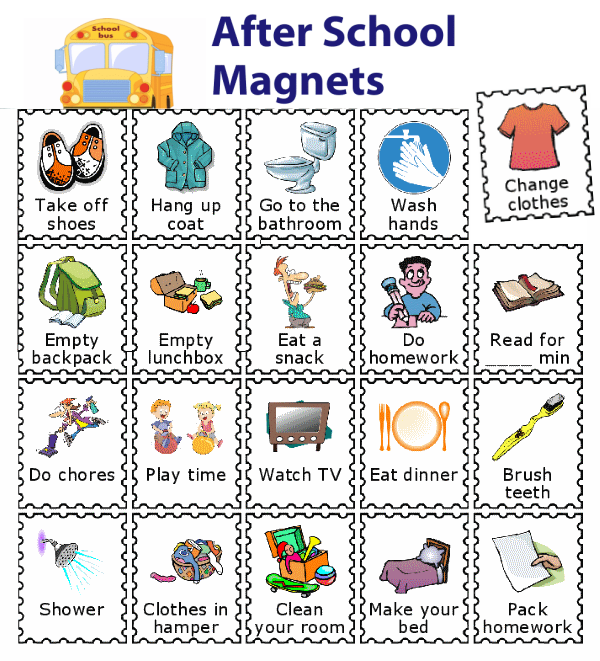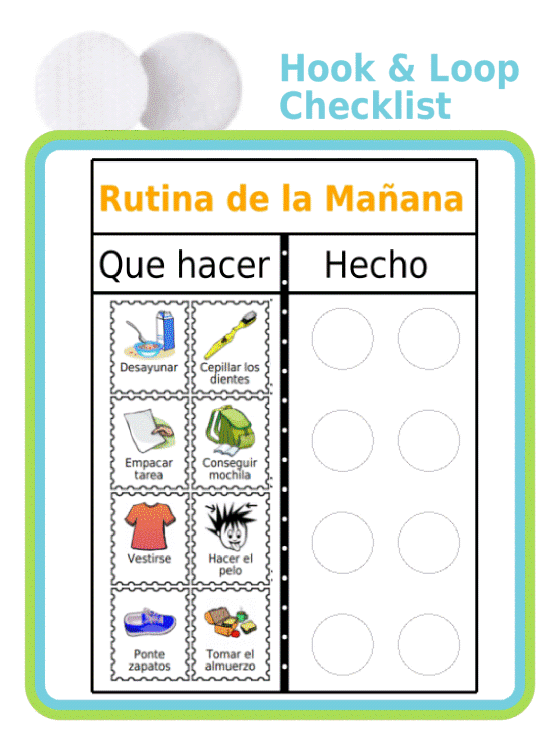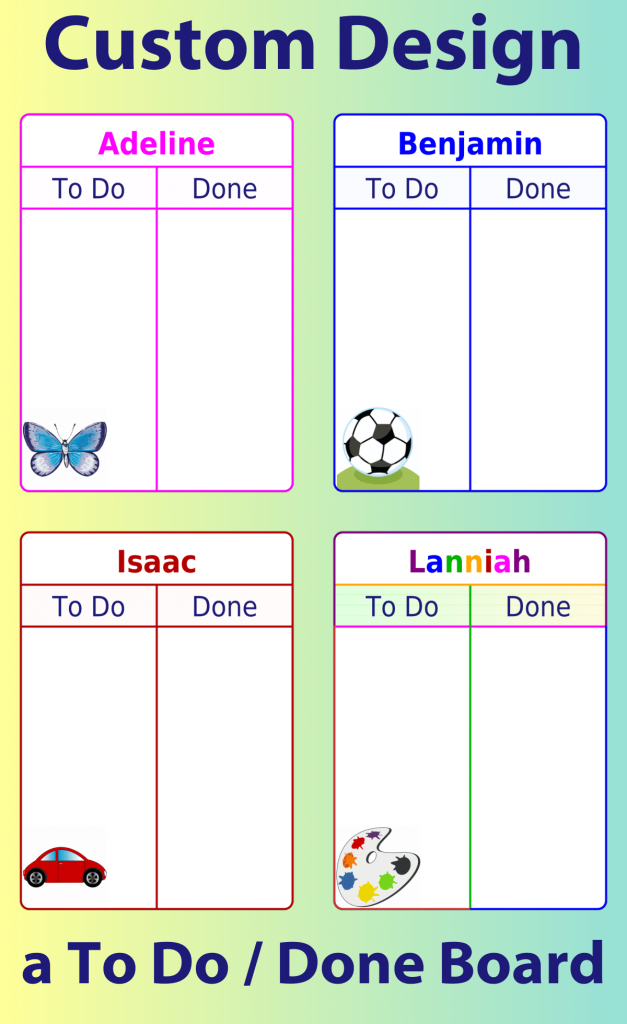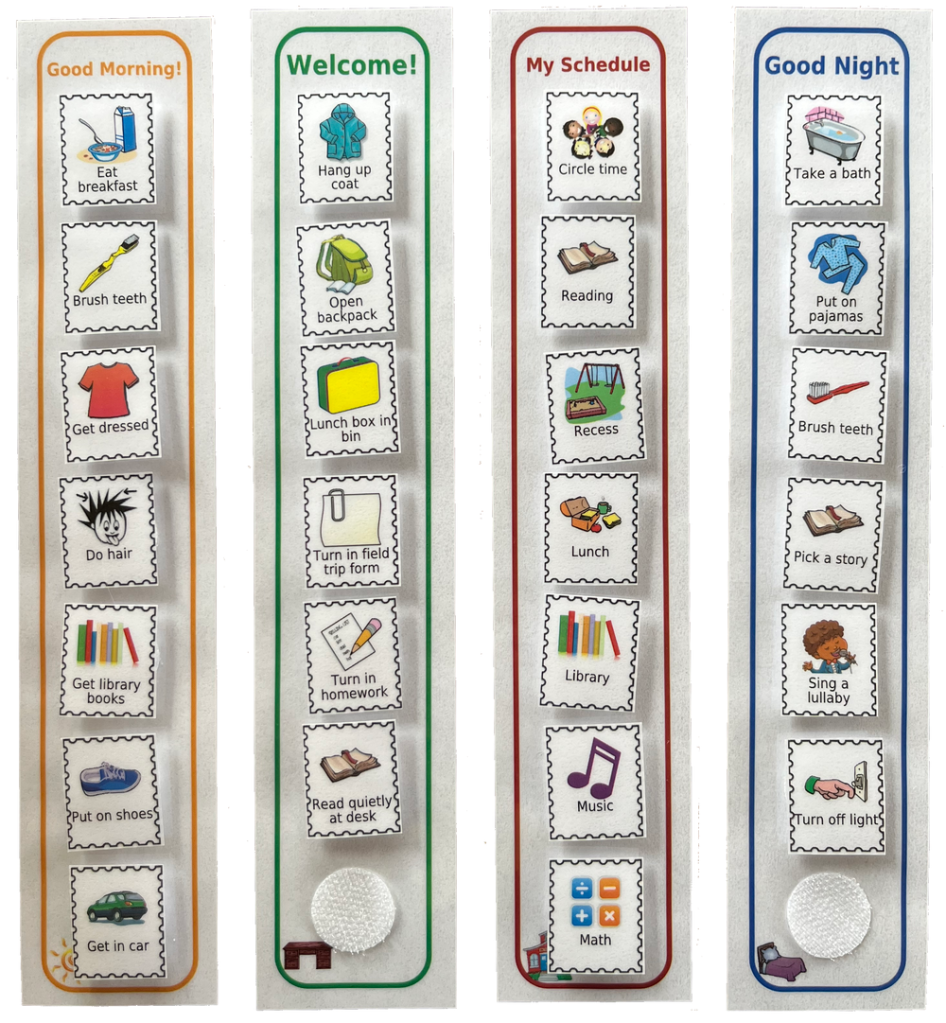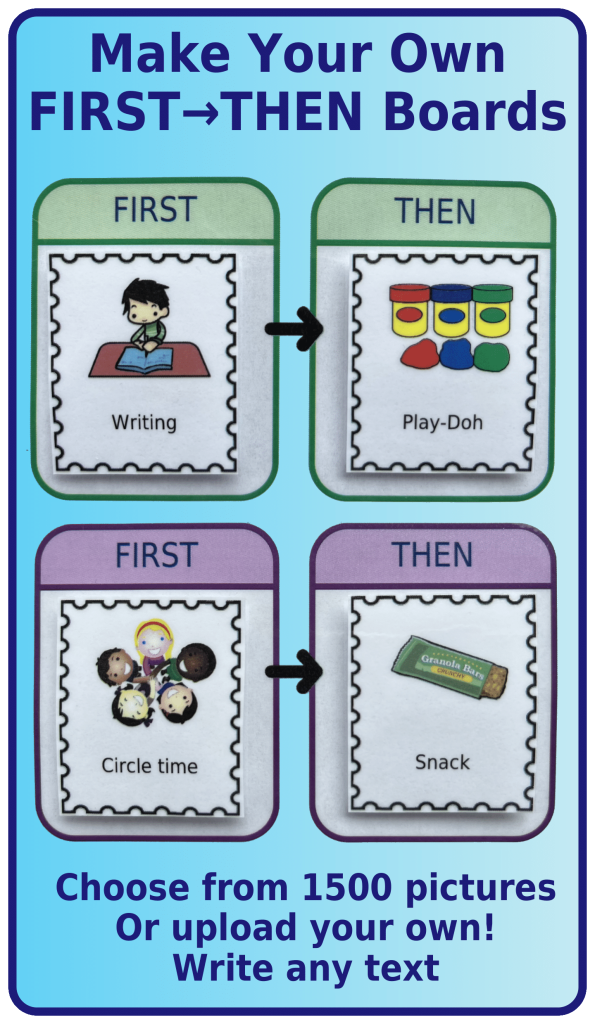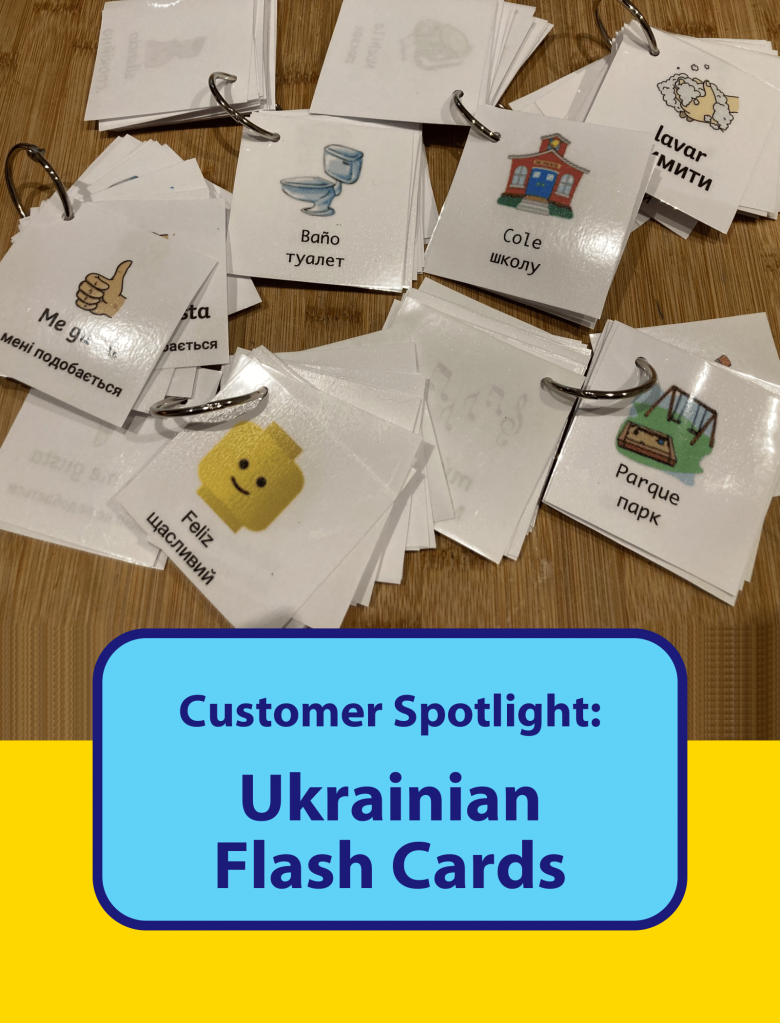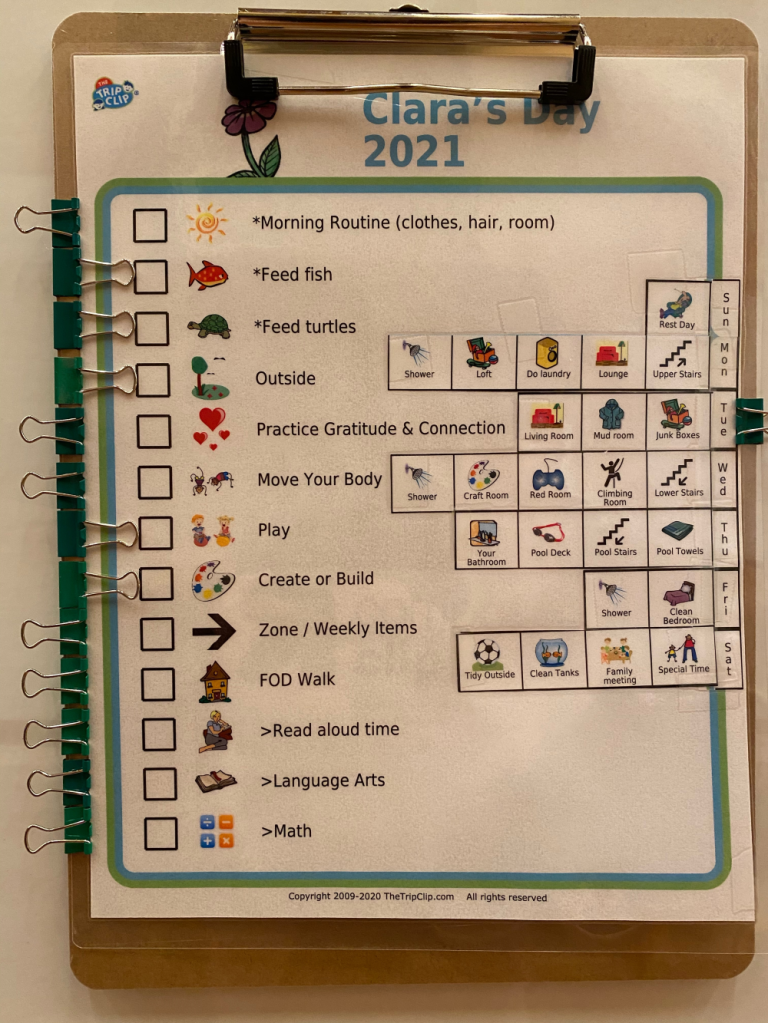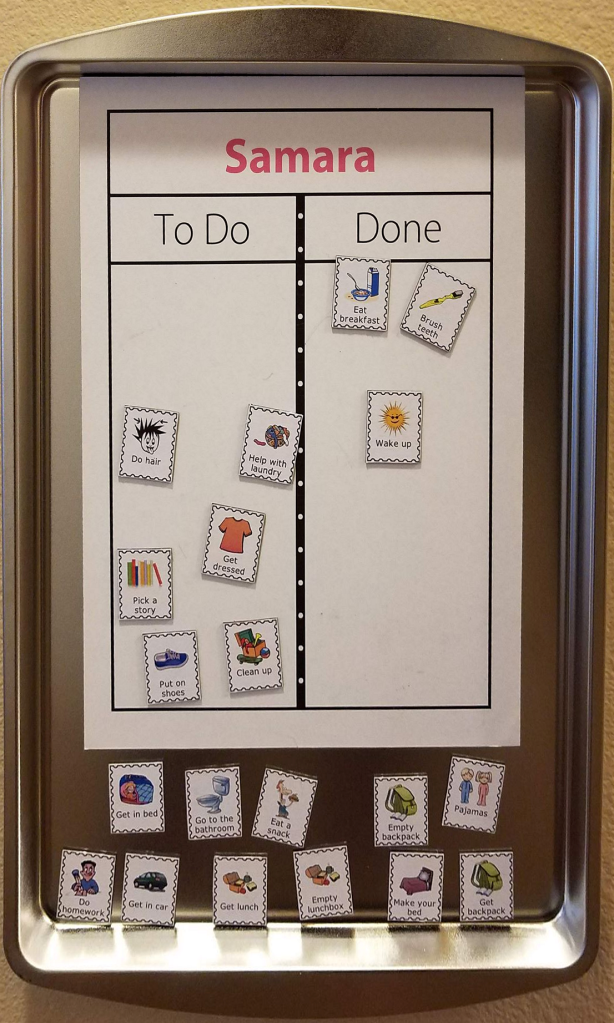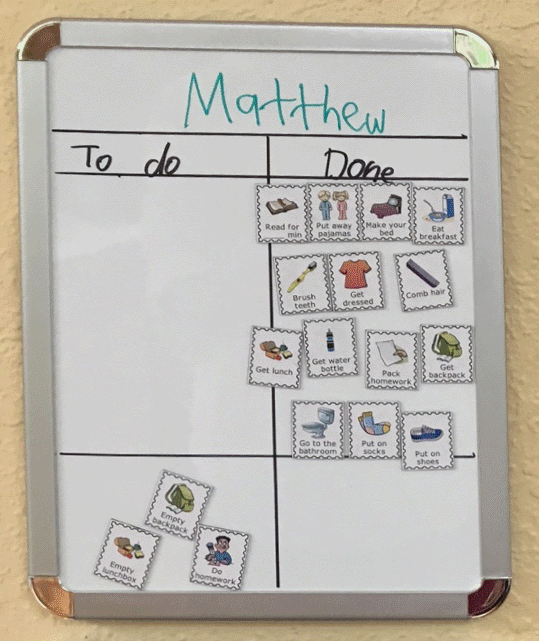The Trip Clip has more than 1500 pictures you can use to make picture checklists or magnetic and Velcro charts. Here’s everything you’ll want to know about how to use these pictures to make any chart you need.
two sizes
Using The Trip Clip website you can make magnetic or Velcro picture clips in 2 different sizes.
- Small Picture Clips: 1″ x 1.2″
- Big Picture Clips: 1.5″ x 1.8″
Here are some Magnetic & Velcro To Do / Done boards showing the two sizes in use.
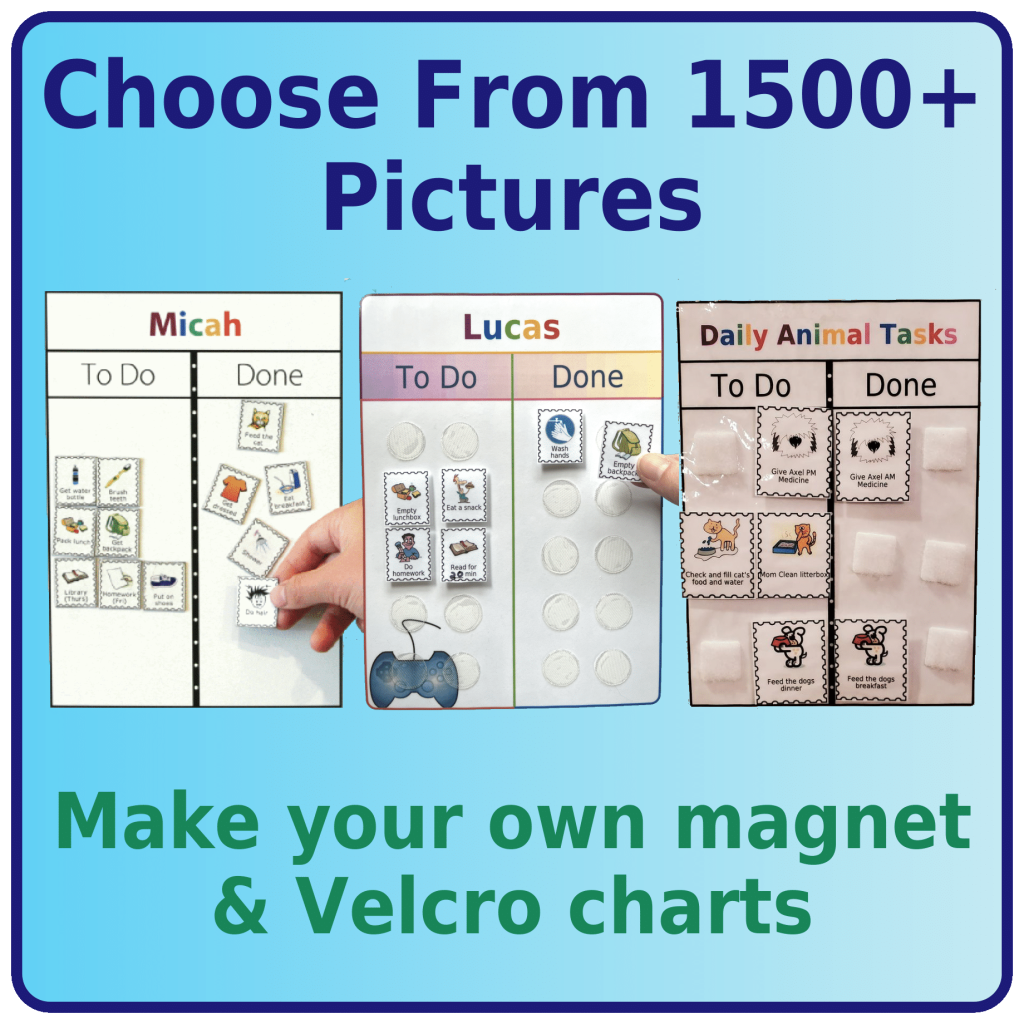
Pre-printed
If you’re not interested in a craft project, I’ve made it easy for you by creating magnet and Velcro packs of picture clips that you can purchase already assembled and ready to use.
Each pack has 20 1″x1.2″ (small) picture clips, and you can choose if you want magnets or Velcro ones. Click on a pack below to make it bigger and see what’s included in each pack of 20
Make your own
For anyone who wants to customize their magnets or Velcro picture clips, The Trip Clip website is a powerful tool that lets you:
- Choose from 1500+ pictures
- Upload your own pictures
- Write any text you want, in any language
- Print your picture clips on regular paper
- Turn them into magnets or Velcro picture clips
Choose From 1500+ Pictures
The Trip Clip website has over 1500 pictures to choose from and turn into magnets or Velcro picture clips. The pictures are organized into collections based on the kind of chart you will want to make. There are 12 collections (picture lists) to choose from:
- Morning Routine
- After School
- Chores
- Bedtime
- Grocery List
- Cleaning
- School Schedule
- Packing List
- Lunch Box Packing
- Personal Care
- Social Skills
- School Supplies
In order to use these lists to make magnets or picture clips, you’ll need to purchase one or all of the picture clips on The Trip Clip website.
If you want to be able to choose from all 1500 images in one place, you can do that with the Custom List, but it only comes with the purchase of all 12 Picture Lists.
Once you own an activity, you can use the radio buttons on the left (from a PC) to choose small picture clips (1″x1.2″) or big picture clips (1.5″x1.8″). Then click on any picture or drag it over to the preview on the right.
Upload Your Own Pictures
If you don’t see a picture you need, you can upload your own pictures to turn them into magnets or Velcro picture clips. I wrote a blog post all about how to upload your own pictures.
Write Any Text In Any Language
Once you’ve moved a picture into the preview window, you can click the text underneath the picture to edit it. You can use pretty much any language. If you need a language that isn’t supported, let me know and I’ll see what I can do!
There’s more information about language support on The Trip Clip here.
Turn Them Into Magnets
When you’ve chosen all your pictures and edited all your text, you just need to print your picture clips on regular paper, then affix the paper to adhesive magnet paper. You can buy your own, or purchase the magnet paper from The Trip Clip.
The last step is to cut apart your magnets with regular scissors.
Here are detailed instructions for how to make these magnets.
Turn Them Into Velcro Picture Clips
Once you’ve chosen all your pictures and edited all your text, you’ll print them out on regular paper, then laminate the pages and cut apart the individual picture clips.
Here are detailed instructions for making Velcro picture clips.
displaying your magnets or velcro picture clips
The Trip Clip has 3 templates you can buy or print for use with your magnets and Velcro clips:
- To Do / Done Board
- Single Strip
- First->Then Board
To Do / Done Board
You can buy a pre-made magnet board or a pre-made Velcro board from The Trip Clip website. Alternatively, you can design and print your own on regular paper using The Trip Clip website. You can put your kids name at the top, edit the To Do / Done text (in any language), change the colors, and choose the picture for the bottom left corner.
You can try one for free right now
Single Strip
I have another template that has room for 7 vertical, small picture clips. These make great visual schedules, often used by kids with Autism or other special needs.
You can read more about making your own visual schedule here.
First -> Then Board
The 3rd template I offer is one that lets you create First -> Then boards, another tool that works well for kids with Autism or other special needs. You can read more about making your own First -> Then boards here.
You can also try one for free right now
More Display Options
I’ve also heard from customers who have found other ways to display and use the magnets and picture clips they made using The Trip Clip. Here are some photos they’ve sent me. You can learn more about all of these on my Customer Spotlight page.