Tired of fighting screen time battles? Then tell them yes! They can pick from any one of these excellent creative activities using screens. You can also easily edit this list to make it just right for your family.
Although my kids do spend a lot of time on screens, I comfort myself with the knowledge that many of the skills that they are gaining really are skills that they can use in the real world. With a little encouragement, they can be geared towards screen time that will help them gain the right kinds of skills. This blog post is all about how digital devices can promote creativity.
There are plenty of artists who still paint with paper and brush, take pictures with film cameras, or write music using a guitar or a piano. But as our world becomes more digital, more and more artists are enhancing their art digitally, or even creating it digitally.
In the business world, presentations, videos, marketing materials etc are largely created digitally.
Even at school, my kids are using their computers to create materials for presentations and reports online more and more often.
So instead of saying no to screen time, try asking your kids to use a screen to be creative, or to enhance their creativity. Just remember, art is never wrong! Let your child explore these tools and their personal vision to create whatever they want.

Painting and Drawing
There are many ways kids can use digital tools to create visual art.
- There are lots of great drawing apps on the iPad. Here are some recommendations.
- Drawing games can be fun and educational. My family likes to play Draw Something on the iPad. It might seem like just a game, but expressing yourself visually so that someone else can understand what you’re drawing is actually a good skill to gain!
- Understanding how to use digital paint tools like Paint.NET (you can download it for free here) is a great skill to have. Kids can use this tool for homework projects too. Ask them to create a picture on the computer, or make a hybrid picture that they draw on paper, transfer to the computer (by scanning it or photographing it), and then adding digital effects online.
- You may also want to start with a picture they create on the computer, print it, and then add to it with crayons, markers, or any medium they like. This could be as simple as drawing a picture on the computer and then coloring it on paper. But your kids may have wonderful ideas about to extend this concept in ways that never even occurred to you.

Taking Pictures
Photography these days is one of the art forms that has become the most digital. If your kids want screen time, send them on a walk with your phone to record their outing. Give them a goal (take pictures of 10 living things,) or just let them snap away at whatever they find beautiful. Teach them about framing a picture, taking close-ups, lighting the shot. With a phone they can take as many pictures as they want to get practice and find the beauty in the world around them. There are also lots of apps for having fun with and manipulating digital photos. Your kids can also learn about editing photos for color, brightness, red eye correction, cropping, and much, much more! There are so many photo editing tools out there you won’t have any trouble finding a good one.

Making a Movie
Digital devices have made movie making accessible to everyone, even very young kids!
- To start, they can simply record video using your phone or an iPad. Have them write a script and try to tell a story with the videos they record.
- For something a little different, have them make a stop motion video using an iPhone or iPad and their toys – LEGO works great for this. Stop Motion Studio is a really good app for making stop motion videos that even young kids can master.
- Help them move their videos to a computer, and use an editing tool like Windows Movie Maker or iMovie to edit their video.
- Encourage them to find or create their own audio for their movie. You may all be surprised by how much difference good audio makes! And they’ll have a blast searching for and listening to all the crazy sounds they can choose from to make just the right ‘kersplat’ sound.

Write a Story
Having your kids write a story on a computer when they ask for screen time is a great compromise. It can feel like screen time to your kids when really they are working on their language skills, story telling ability, and even their typing! Give them a lot of free rein to help make it fun – they can play with the fonts, colors, and page layout, or use an online thesaurus. Scholastic.com has a wonderful story starter website to help get your kids on the right track. Taking the time to turn their creation into a physical book they can hold, draw pictures for, and make a cover for (on the computer of course!) will also help be more fun for them. You can find good instructions for doing this here or here.

Music
Making digital music is a little trickier because you need more tools, but there are some easy ways to get started:
- Your kids can play an instrument, or simply sing, and record themselves using a mobile phone.
- Many digital keyboards can record the music you make, or upload it to the computer.
- A microphone can be plugged into your computer to record voice or any instrument. Here’s a digital microphone that might help you get started.
- You can use apps to compose music. Try Notation Pad on your iPhone or iPad.
- Kids can use software to mix tracks. Some high quality free tools are Pro Tools | First and Audacity.

Play a Creative Game
And finally, even video games can promote creativity. Anyone who has listened closely to an involved story from a kid who has been playing Minecraft can attest to this. For many reasons (see my post about working collaboratively online for more on this) I do not consider time playing Minecraft equal to time spent watching a TV show. Not all screen time is equal. TV watching is very passive screen time, but games like Minecraft that don’t necessarily have an end goal are wonderful for encouraging creativity. Minecraft is a building game (think LEGOs), except it’s online, and the only limits for what you can build are your imagination. Like LEGOs, you are limited by the blocks that are available in the game, but if you can think outside the box (literally), you can do crazy fun things. Check out this list of impressive creations, including a playable guitar!

Edit these lists for your family
More in this series:


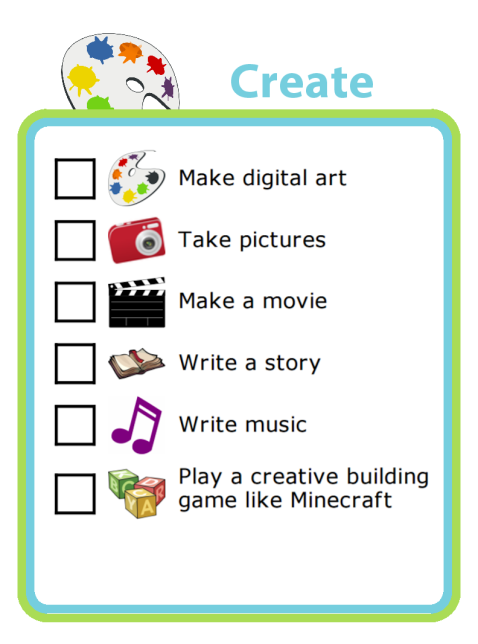

4 thoughts on “Week 24 Free Printable: Creative Screen Time Ideas”